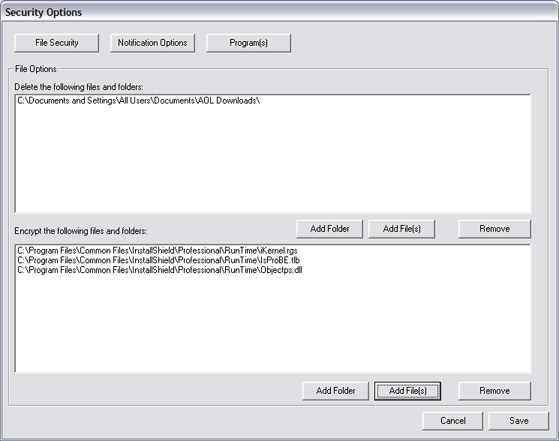Screenshots
Here are some screenshots of The LaptopLock. This is the main configuration screen.

This is the options screen. Here you can enter the computer registration information and decide if you want to make The LaptopLock's presence visible on the computer, or invisible.
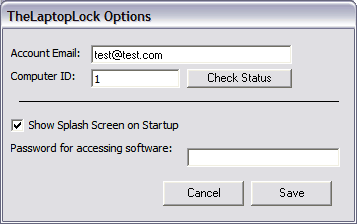
This is the security screen where you can pick what actions The LaptopLock should take if you report your computer missing.